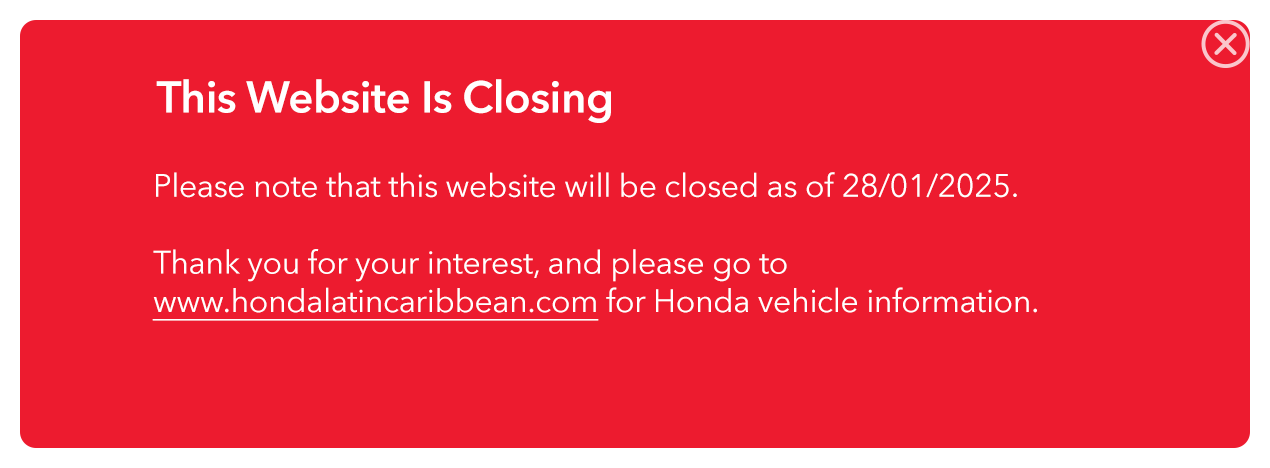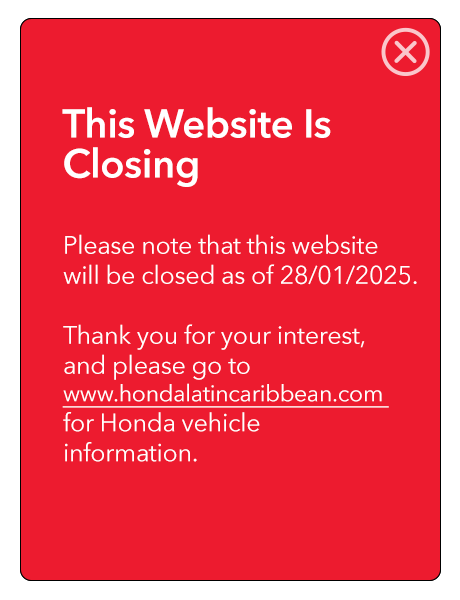Bluetooth HandsFreeLink Phone Pairing
Audio System Operation Highlights
How to Customize Auto-Door Locking/Unlocking—9" Color Touch-Screen Models
How to Use Basic Audio Controls—9" Color Touch-Screen Models
How to Pair and Use Mobile Phones with Bluetooth® HandsFreeLink®—9" Color Touch-Screen Models
How to Use Bluetooth® HandsFreeLink® Phone Pairing
How to Use Basic Audio Controls—9" Color Touch-Screen Models
How to Connect and Use Apple CarPlay
How to Connect and Use Android Auto
How to Use Bluetooth® HandsFreeLink® Voice Recognition
How to Prioritize Paired Phones—9" Color Touch Screen Models
How to Customize the 9" Color Touch Screen Home Screen
How to Use Basic Audio Controls—9" Color Touch-Screen Models
How to Use the Collision Mitigation Braking System (CMBS)—9” Color Touch-Screen Models
How to Use Adaptive Cruise Control (ACC)
How to Use the Lane Keeping Assist System (LKAS)—7” Driver Information Interface Models
How to Use the Road Departure Mitigation System (RDM)—9" Color Touch-Screen Models
How to Use the Cross Traffic Monitor—9" Color Touch Screen Models
How to Use the Blind Spot Information System (BSI)
How to Use the Tri-Zone Climate Controls
How to Customize Auto-Door Locking/Unlocking—9" Color Touch-Screen Models
How to Use Smart Entry System with Walk-Away Auto-Lock® and Push Button Start—9" Color Touch-Screen Models
How to Use Remote Engine Start
How to Use the 60/40 Split Lift-Up Rear Seat
How to Use the Tire Pressure Monitoring System with Tire Fill Assisst
How to Use the Wiper & Washers —Intermittent Models
How to Use the Intelligent Traction Management
How to Use the Dual-Action Tailgate and In-Bed Trunk®
How to Use the Ridgeline Power-Locking and -Unlocking Tailgate