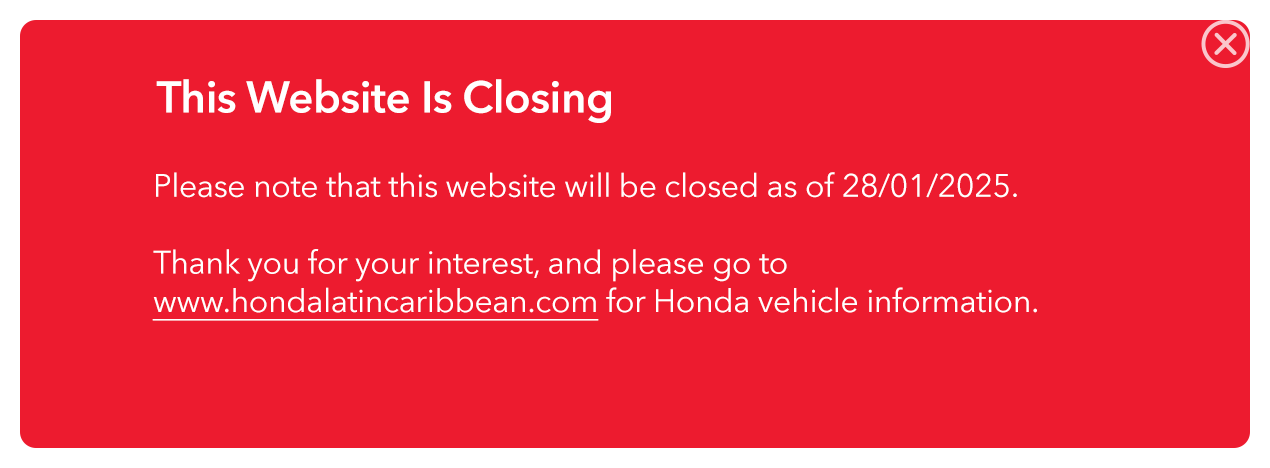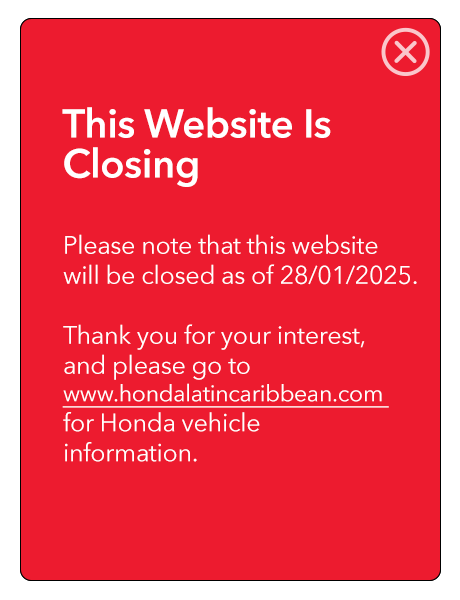Saved Topics for
No Saved Topics
SEE TOPICS
SHARE BY EMAIL
Email Saved Topics for
##topicname##
Your email has been sent!
U.S. model shown. Specifications, features, colors and equipment shown may vary and may not be available in all markets.