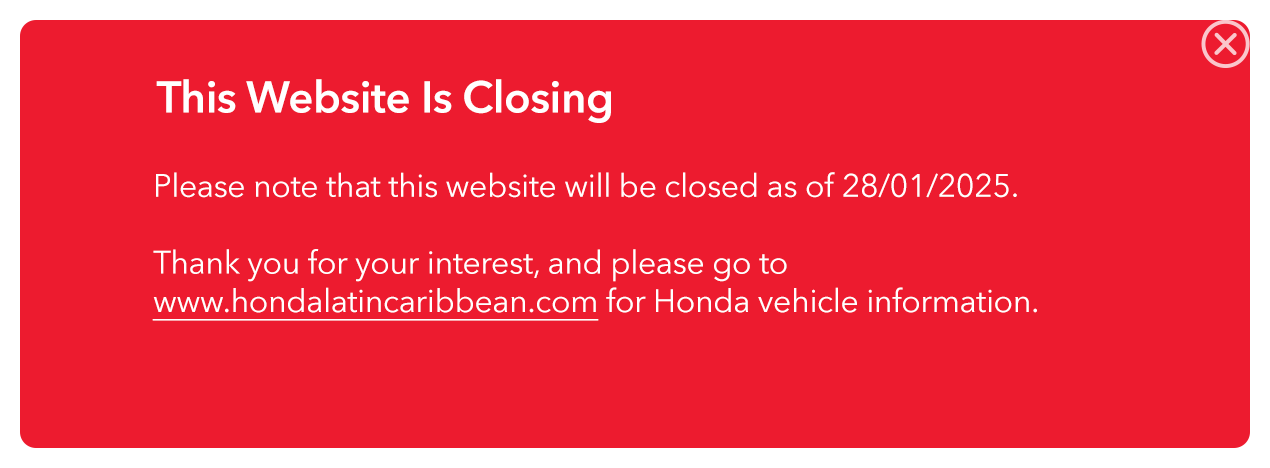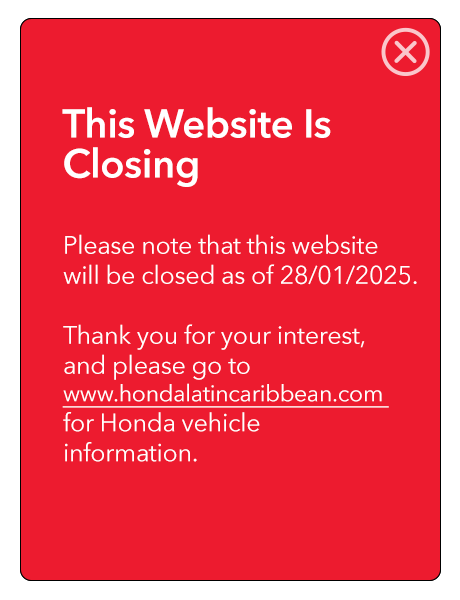How to Pair and Use Mobile Phones with Bluetooth® HandsFreeLink®—9" Color Touch-Screen Models
How to Use Basic Audio Controls—9" Color Touch-Screen Models
How to Pair and Use Mobile Phones with Bluetooth® HandsFreeLink®—9" Color Touch-Screen Models
How to Use Basic Audio Controls—9" Color Touch-Screen Models
How to Connect and Use Apple CarPlay—9" Color Touch-Screen Models
How to Connect and Use Android Auto—9" Color Touch-Screen Models
How to Use the Collision Mitigation Braking System (CMBS)—9” Color Touch-Screen Models
How to Use Adaptive Cruise Control (ACC) with Low-Speed Follow—7” Driver Information Interface Models
How to Use the Lane Keeping Assist System (LKAS)—7” Driver Information Interface Models
How to Use the Road Departure Mitigation System (RDM)—9" Color Touch-Screen Models
How to Use the Remote Power Window Control-9" Color Touch-Screen Models
How to Use the Headlight Switch
How to Use the Rear Seat Reminder-9" Color Touch-Screen Models
How to Use the Rear Seat Belt Reminder
How to Reset the Tire Pressure Indicator—9" Color Touch-Screen Models